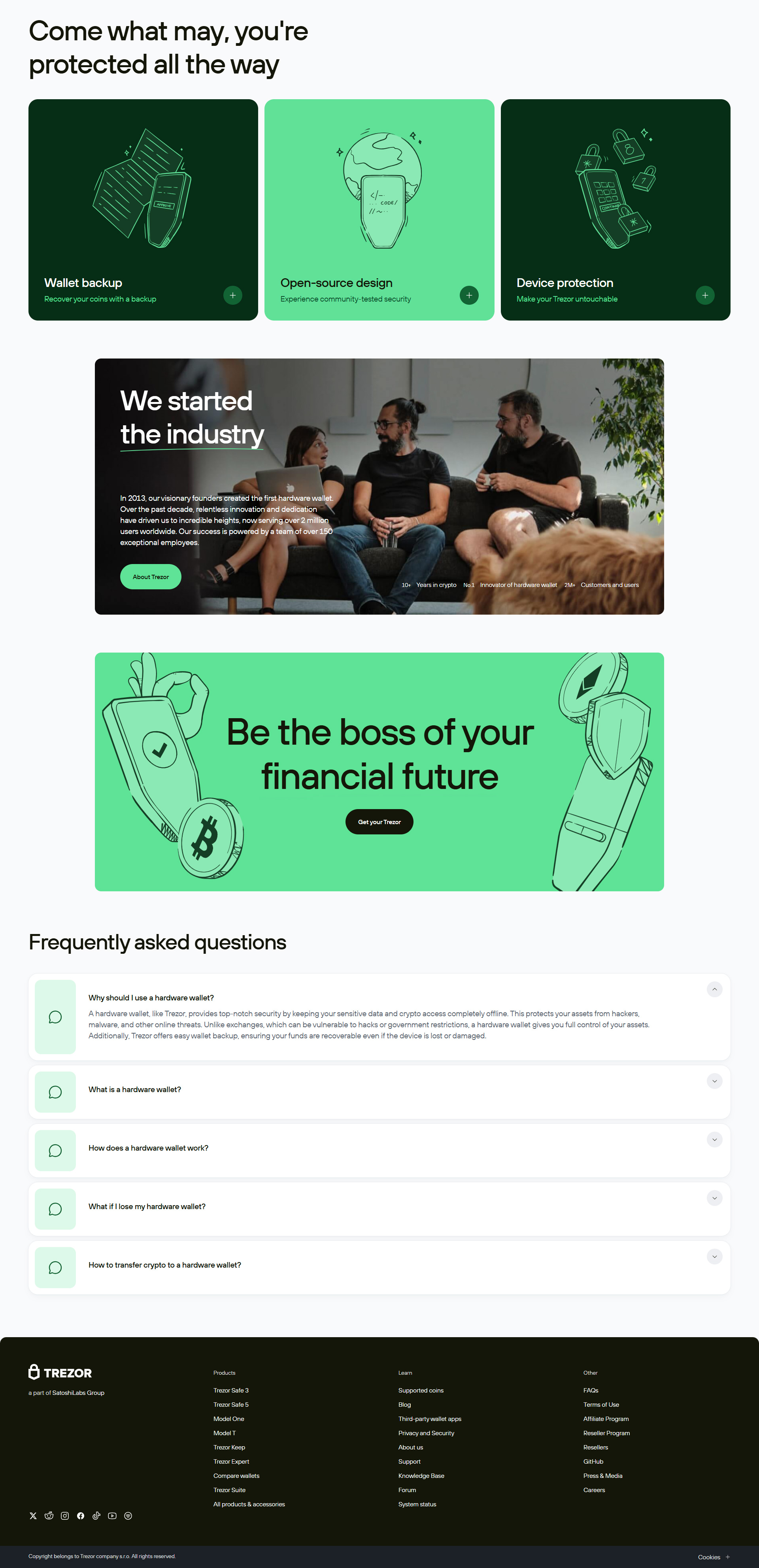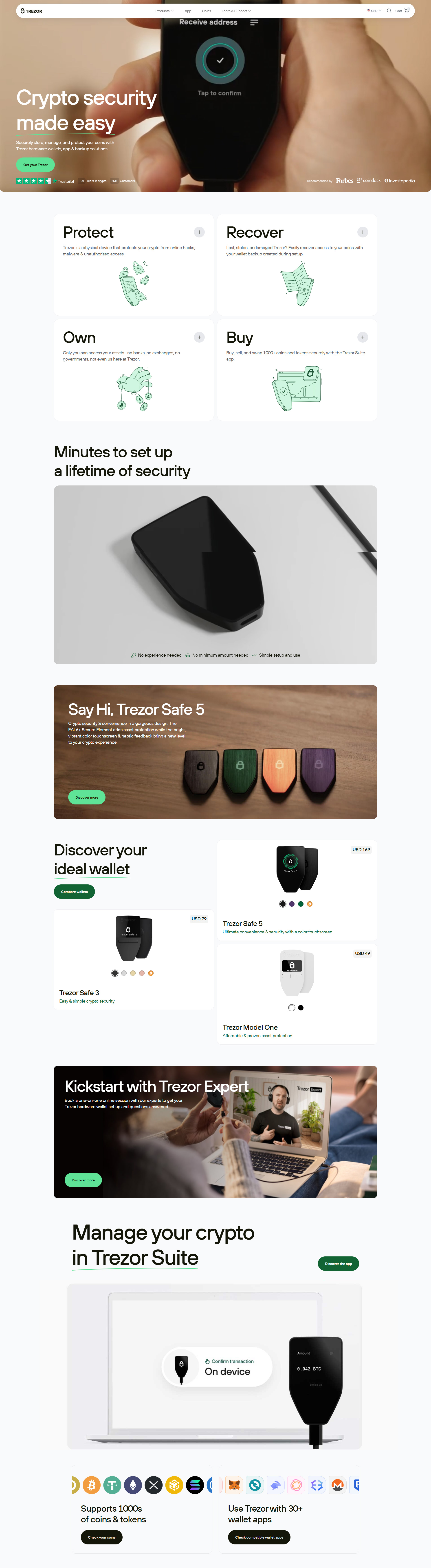
Managing sensitive digital assets demands more than just basic storage—it requires an uncompromising standard of security. That’s where Trezor Wallet steps in, offering users an intuitive and ultra-secure environment to safeguard their holdings. With simple integration and encrypted storage options, the platform ensures users stay protected and in full control.
To start using your device, visit Trezor.io/start, where you’ll be guided through downloading the Trezor Suite ®. Once installed, follow the prompts to initialize your device and create a new storage environment using a secure PIN and recovery seed. This process is quick, secure, and ensures that no unauthorized party can access your data.
To perform a secure Trezor Login ™, open the Trezor Suite App on your computer. Connect your device using the USB cable, and authenticate your identity with the PIN on the hardware. The interface will verify and grant access to your dashboard without storing any private credentials online. This offline verification system is central to the integrity of the Trezor Hardware Wallet.
If your device isn’t recognized in Trezor Suite App, try switching USB ports or using a different cable. Ensure the Suite is up-to-date. You can also check connection logs under device settings. Refer to the official support page for advanced troubleshooting or device recovery.